Getting Access
1. Login to your Axiz Digital account
- Once your account is created and verified, log in using the Axiz Digital partner credentials sent to you.
2. Navigate to platform integration options
- Once you are logged in, click on the Setting Icon located top left and then select Integration from the drop down menu.
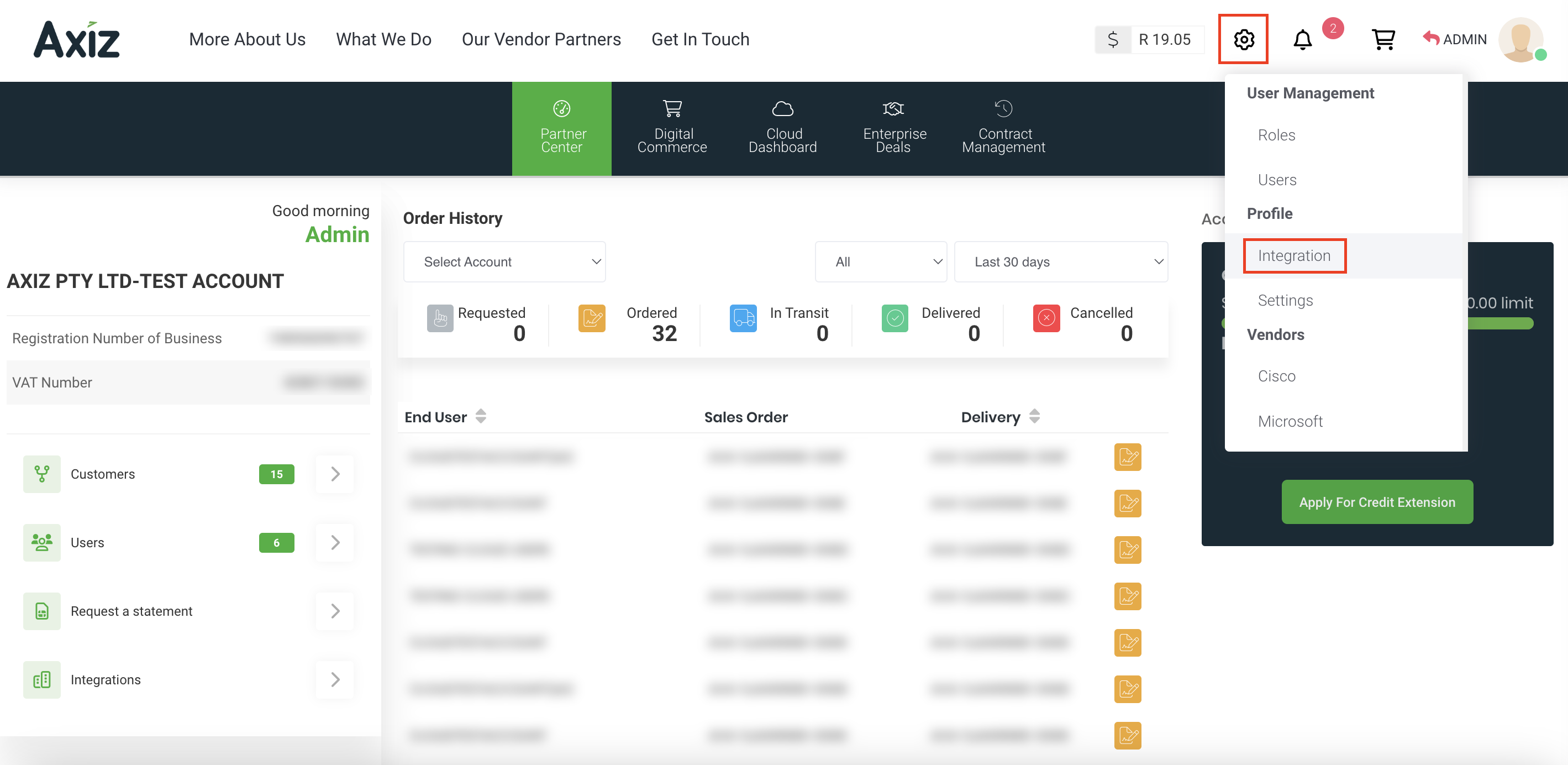
3. Client ID, scope and secret
- On the Integration tab, find your Client ID, Scope and Secret. All of this will be required to properly authenticate your partner account.
- Click on “Generate Secret” and note down the secret provided. Your Client ID, Scope and Secret should be kept secure and not shared publicly.
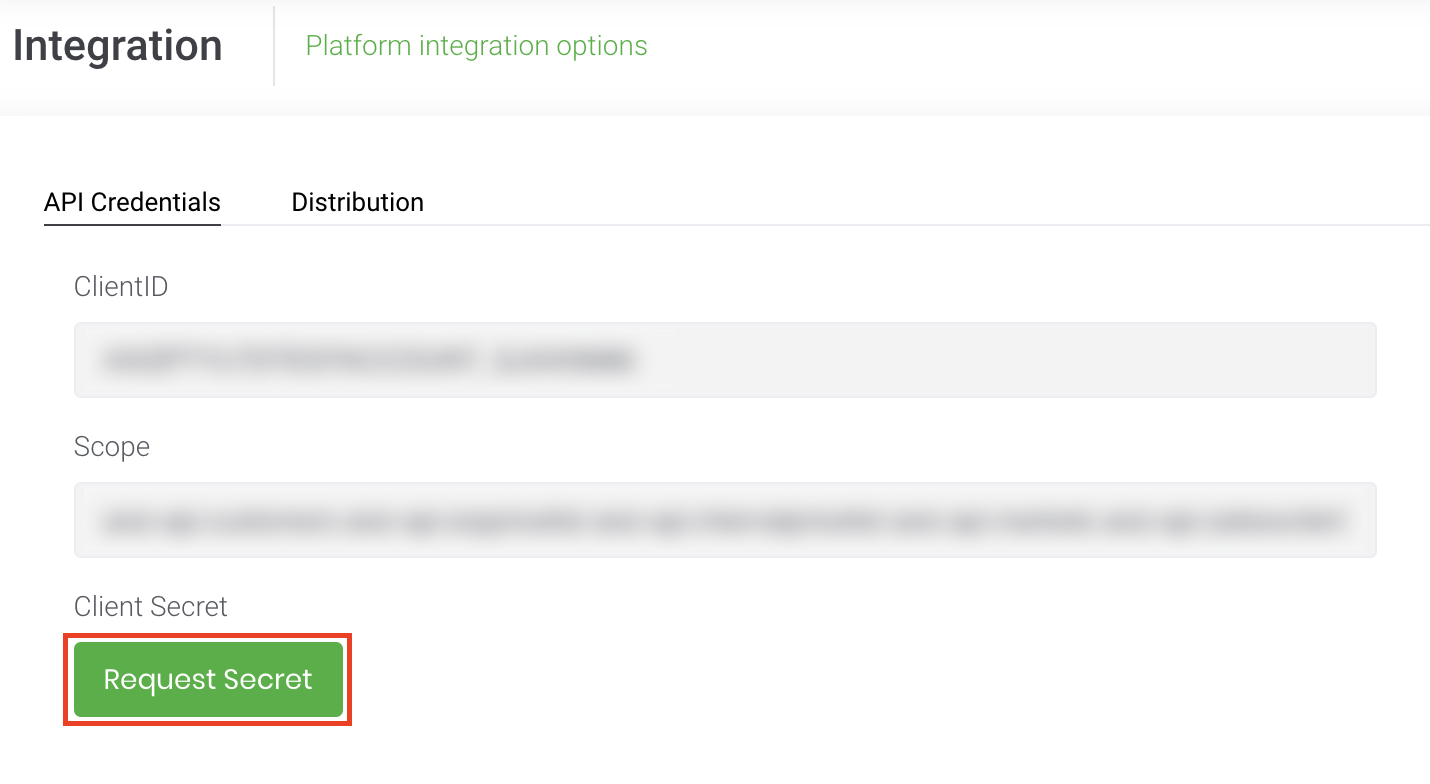
tip
The following JSON can also be used to import directly into Postman. See Getting started with Postman under the tutorials section.
{
"name": "Axiz Production",
"values": [
{
"key": "TokenEndPoint",
"value": "https://www.axizdigital.com/connect/token",
"type": "default",
"enabled": true
},
{
"key": "ClientSecret",
"value": "",
"type": "default",
"enabled": true
},
{
"key": "ClientID",
"value": "",
"type": "default",
"enabled": true
},
{
"key": "Scope",
"value": "",
"type": "default",
"enabled": true
},
{
"key": "ENV",
"value": "https://www.axizdigital.com",
"type": "default",
"enabled": true
},
{
"key": "externalReferenceId",
"value": "",
"type": "any",
"enabled": true
}],
"_postman_variable_scope": "environment"
}
4. Read the API documentation
- Read through the Getting started with Postman section under Tutorials to to quickly test whether your integration credentials work.